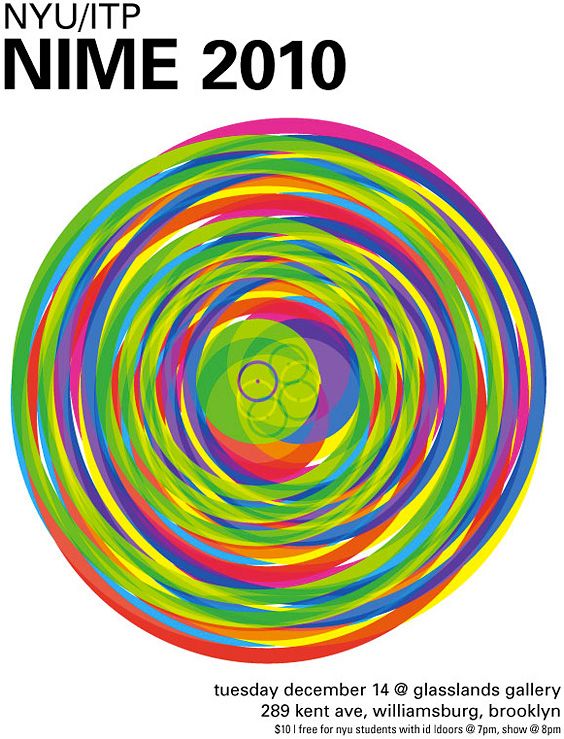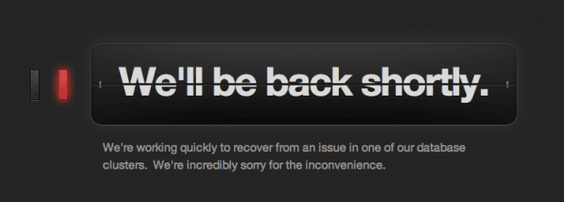THE POST-APOCALYPTIC PIRATE INTERNET
For background on the basic idea of the post-apocalyptic pirate internet, please read an earlier post on the subject
Problem: The centrally-distributed internet is fragile and politically fickle
The web’s current implementation is built from millions of geographically dispersed clients communicating with a handful of extremely high-density data centers. Despite the many ⇔ many ideals of the web, the infrastructure looks more like many ⇒ one ⇒ many.
This topology means that there are points in the network of significant vulnerability: Backbone fiber, ISP central offices, data centers, etc. all represent potential choke points in the web. The destruction of physical infrastructure or installation of firewalls to screen and censor data at one of these points could snuff access to the web. That would be a shame, since the web is arguably the most significant aggregation of knowledge and culture humanity has ever assembled.
How could this knowledge be protected, and how could the current freedom of expression and exchange enjoyed on the centralized web reemerge under a distributed model that is technically immune to data loss and censorship?
Solution: Distributed, mesh-networked backups of the entire web
I propose a distributed backup system for the web to ensure the survival of data and continuation of the platform’s ideals in the face of a political or infrastructural apocalypse.
The basic unit of the post-apocalyptic pirate internet is the “backup node”. These are relatively small, suitcase-sized computers with lots of storage space. Servers, basically. They’re designed for use by consumers of average technical aptitude. Backup nodes would sit in the corner of a room and sip data from the internet to build a backup of some portion of the web. If and when the centralized web infrastructure falls apart, the backup nodes would be poised to respond by automatically transforming from data aggregators to data distributors. Requests for web data in the absence of centralized infrastructure (post-apocalypse) would instead be fulfilled by the backup nodes — at least to the extent that backups are available.
The technical infrastructure of the post-apocalyptic pirate internet has two basic components. The first is physical: local storage nodes — hard disks, flash memory, etc. — on which fragments of the web will be backed up and paired with a supporting computer and interface (most likely a browser). The second is ethereal: wireless communication which will enable the formation of mesh network between physically proximate nodes. This would give apocalypse survivors access to more than just the data stored on their local node. In this sense, a new internet would take shape as the backup nodes enmeshed — an internet that was not vulnerable to centralized oversight or obstruction.
Execution: Research demand and feasibility, then build a backup node
First I’ll have to figure out how / why, exactly, such a system could / should be built. How would the content of the backups backups curated? By some distributed democratic means? By the usage patterns of the backup node’s owner? There’s a judgment to be made in deciding between saving the data people actually interact with on a daily basis (say, Twitter), and the data that actually carries forward knowledge essential to civilization (OpenCourseWare comes to mind).
What role will the backup nodes play before the apocalypse? Will they be seemingly dormant black boxes going about their work without human intervention, or will they become distribution points for content censored from the centralized web (Wikileaks would be the example of the day).
Marina has encouraged me to focus on the conceptual justifications for the system instead of technical implementation. However I’m personally interested in creating at least one actual node to demonstrate the concept. I understand the futility of the gesture, since the pirate internet would require thousands of backup nodes to be built, sold, and operated if it was going to actually protect (and eventually distribute) an appreciable amount of data. A single node is not particularly useful. Nevertheless, I’d like to end the semester with more than an exhaustive string of justifications / marketing material for something that doesn’t actually exist.